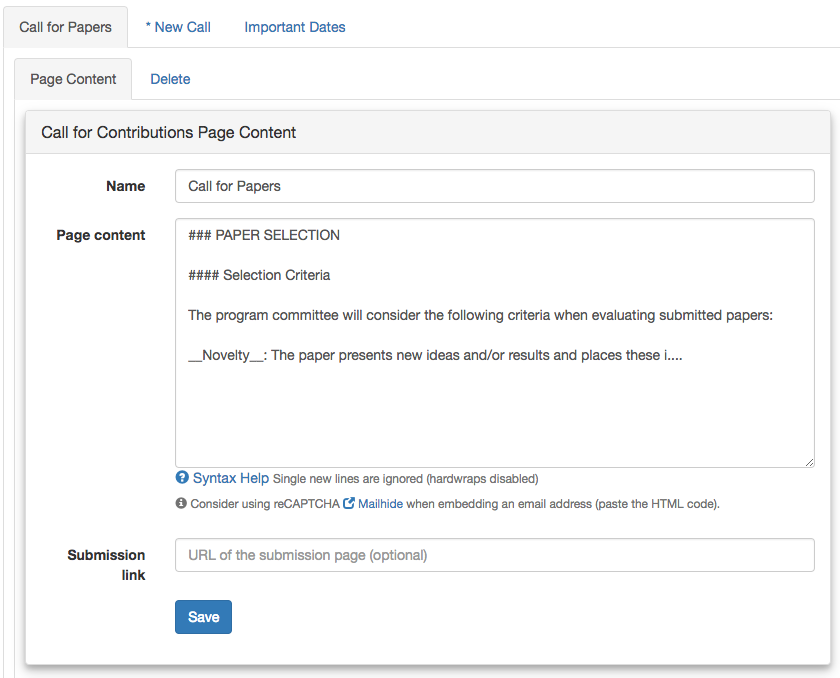Add a Call¶
Required privilege: Track Manager
To add a Call for Papers (/Posters/Tutorials/any other type):
- click on the track name from the Tracks menu-panel at the left
- in the opened menu, click Call for Contributions
- enter a name for the call in the New Call-tab, e.g. “Call for Papers” and hit the Add new-button
- now you can add the text accompanying the call-for-papers in the Page content field of the call