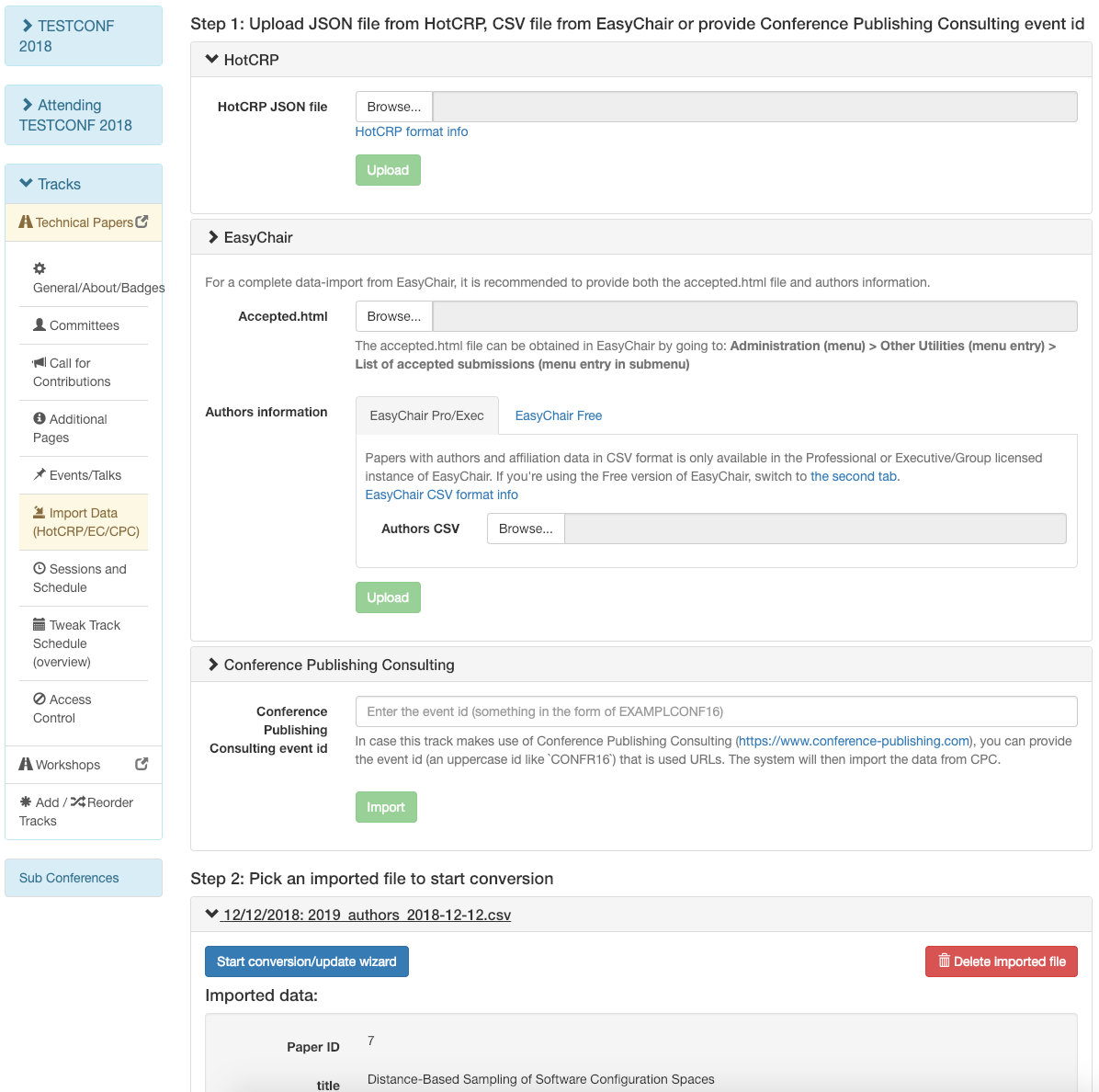Import / Update from HotCRP¶
Papers (or other artefacts) submitted and accepted in HotCRP can be imported and converted into events to appear as accepted papers(/posters/…), and become schedulable. The title, abstract, authors, affiliations will be imported.
Import steps:
Export the papers to json-format using the HotCRP instance.
Open the Import Data section from the track menu
Expand the HotCRP panel
Upload the json-file. After uploading you can review the parsed data
Start the conversion wizard, which will guide you through the imported items
- Review each item. When correct, hit the convert-button to add it to the track events.
You can re-upload newer versions of json-exports, the wizard will then match already existing events against the imported items. When matched, the wizard presents you an interface where you can merge changes.