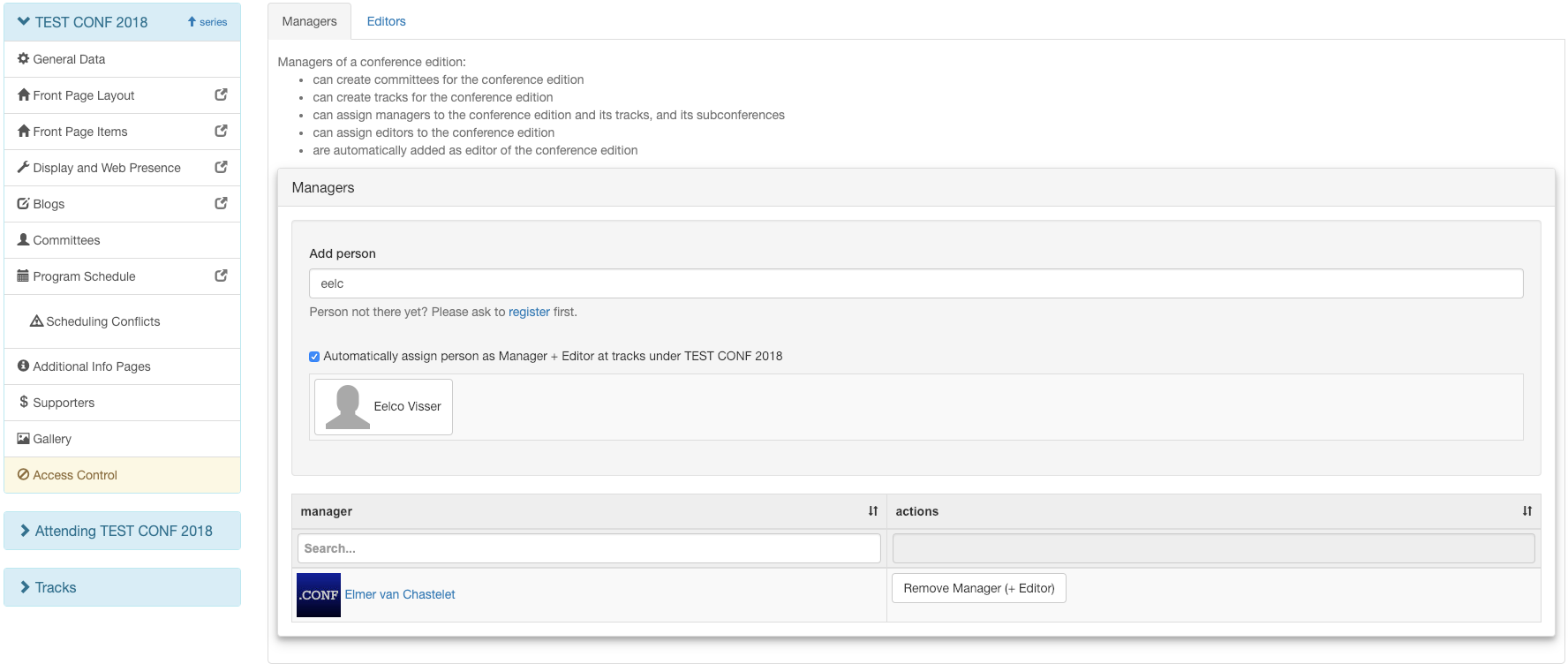Edit Managers and Editors¶
Required privilege: Edition Manager
As a manager, you can add or remove other managers and editors. When adding a manager, he/she will automatically be assigned as editor.
To change managers/editors:
- Click the Access Control item in the edition menu panel at the left
- There are 2 tabs, Managers and Editors
- To add someone to a group, begin to type his or her name and click on the name when he/she appears in the suggestions