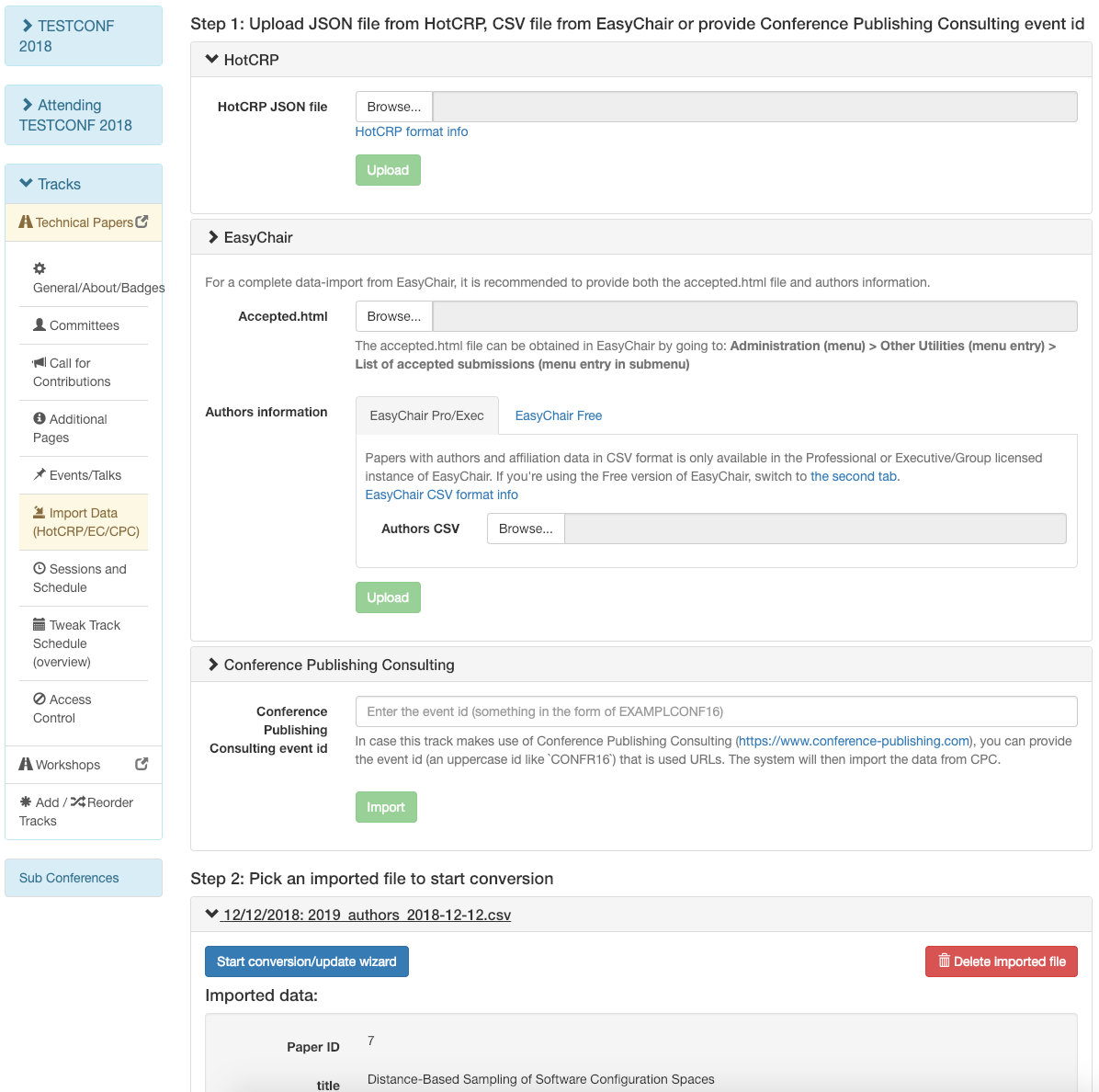Import / Update from EasyChair¶
Papers (or other artefacts) submitted and accepted in EasyChair can be imported and converted into events to appear as accepted papers(/posters/…), and become schedulable. Data can be imported from the accepted.html file, combined with the authors.csv file with affiliation information (EasyChair Pro/Exec license) or the mailing list (EasyChair free license) without affiliations.
Import steps:
Open the Import Data section from the track menu
Expand the EasyChair panel
Upload/enter the required files (accepted.html and authors.csv or mailing list)
Start the conversion wizard, which will guide you through the imported items
- Review each item. When correct, hit the convert-button to add it to the track events.
You can re-upload newer versions of the accepted.html and authors information, the wizard will then match already existing events against the imported items. When matched, the wizard presents you an interface where you can merge changes.